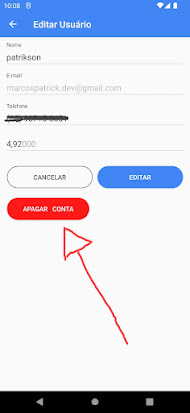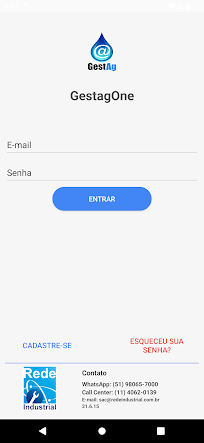How do I delete my account in the Gestag app?
How do I delete my accountin the Gestag app? 🤔
❗First of all, it is worth remembering that delete your account in the Gestag app all Your data will be deleted instantlyfrom our database, and you can't even recover your account at a later date and be you need to create a new.
When you delete your account, the following types of user data will be deleted: - name
- e-mail
- phone number
- water consumption tariff *
- password
* tariff is the value of the liter of water that is displayed by the your home's water metter
Deleting the account and user data:
1. Open the app and enter your login details:
2. When you enter, on the main page, click on the top left icon to open the side menu
3. When you open the side menu, click on "Meus Dados"
4. Then click on the red "APAGAR CONTA" button
5. Confirm the action by clicking "SIM, TENHO CERTEZA"
6. And you're done!! Automatically your data will be deleted from the database and you will be redirected to the app's home screen.
2. When you enter, on the main page, click on
the top left icon to open the side menu
3. When you open the side menu, click on
"Meus Dados"
4. Then click on the red "APAGAR CONTA" button
6. And you're done!! Automatically your data
will be deleted from the database and you will be redirected to the app's home screen.